💰 Take Control of Your Finances with Ease!
Say goodbye to financial stress and hello to smarter money management!
Our Automated Income & Expense Spreadsheet is your all-in-one tool to effortlessly track spending, manage savings, and monitor financial goals—whether you’re using Google Sheets or Excel.
📊 Key Features & Sections (21 Tabs Organized into 4 Powerful Sections):
💳 Transactions
-
✓ Easy Setup
-
✓ User-friendly Transaction Log
-
✓ Supports custom categories and multiple currencies
📈 Dashboards
-
✓ All-in-One Overview Dashboard
-
✓ Annual Totals with automated calculations
-
✓ Interactive Calendar View to track spending habits
🗓️ Monthly Insights
-
✓ 12 Monthly Tabs (Start tracking at any time of the year!)
-
✓ View categorized income/expenses per month
🌱 Build Your Wealth
-
✓ Sinking Funds Tracker
-
✓ Debt Repayment Calculator
-
✓ Net Worth Calculator
-
✓ No-Spend Challenge Tracker to improve discipline
📦 What You’ll Receive:
-
✅ PDF with link to access the Google Sheets template
-
✅ Fully editable Excel (.xlsx) file
-
✅ Step-by-step PDF guide to get started smoothly
-
✅ YouTube Tutorial explaining how to make the most of your spreadsheet
⏱️ Instant Access After Purchase:
-
📥 Files available immediately after payment clears
-
📧 You’ll receive a download link via email
-
🟢 Google Sheets version requires a free Google account
-
✅ Excel version works out-of-the-box (best with Office 365 Desktop App)
💼 Ideal For:
-
Individuals & families managing monthly budgets
-
Freelancers and small business owners tracking income and expenses
-
Anyone working toward debt freedom, wealth building, or financial clarity
⚠️ Please Note:
-
This is a digital download only – no physical product will be shipped.
-
Developed with the latest Excel (Office 365) – older versions may have limited functionality.
💡 Need help? We’re always here! Just send us a message and we’ll guide you through any issues or questions.

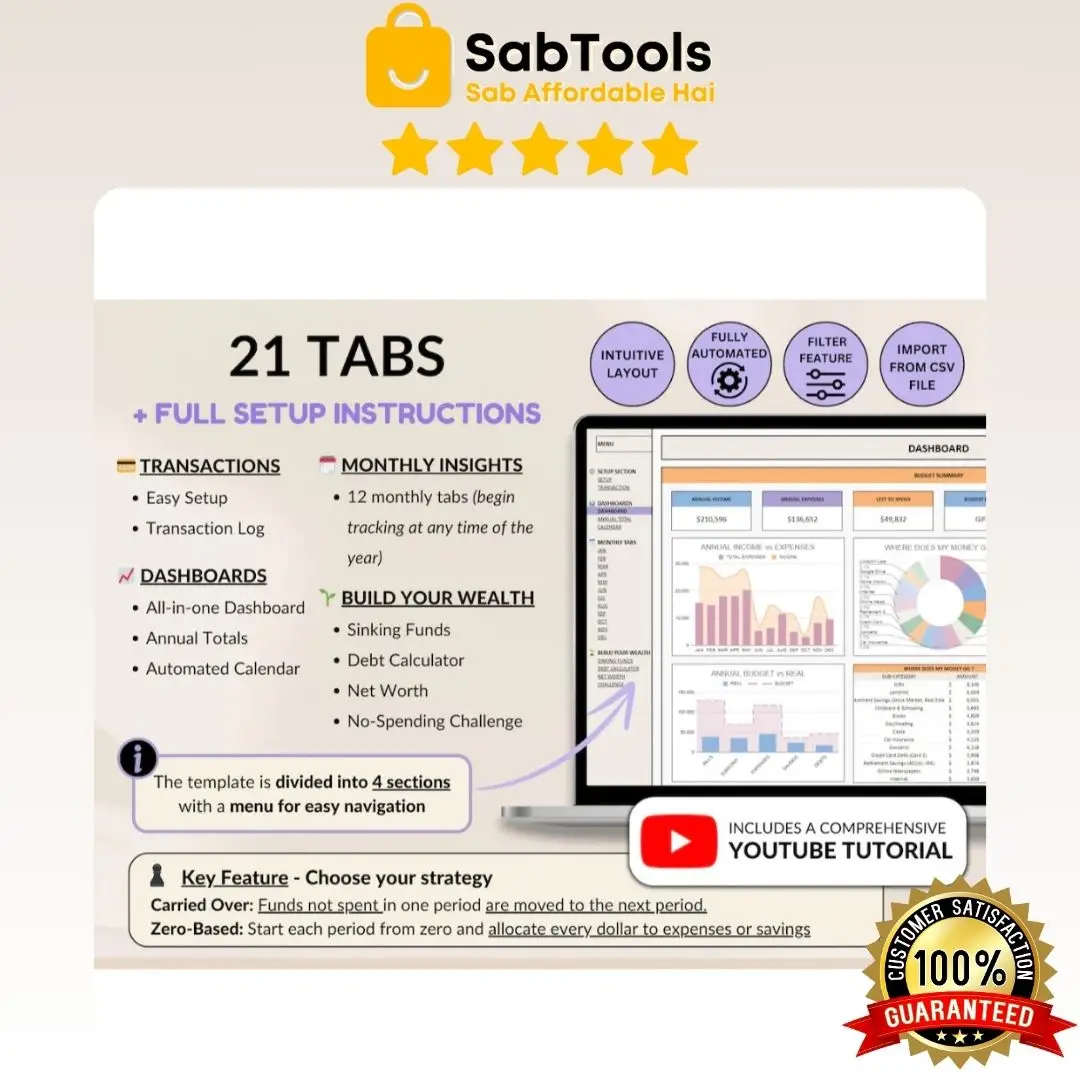


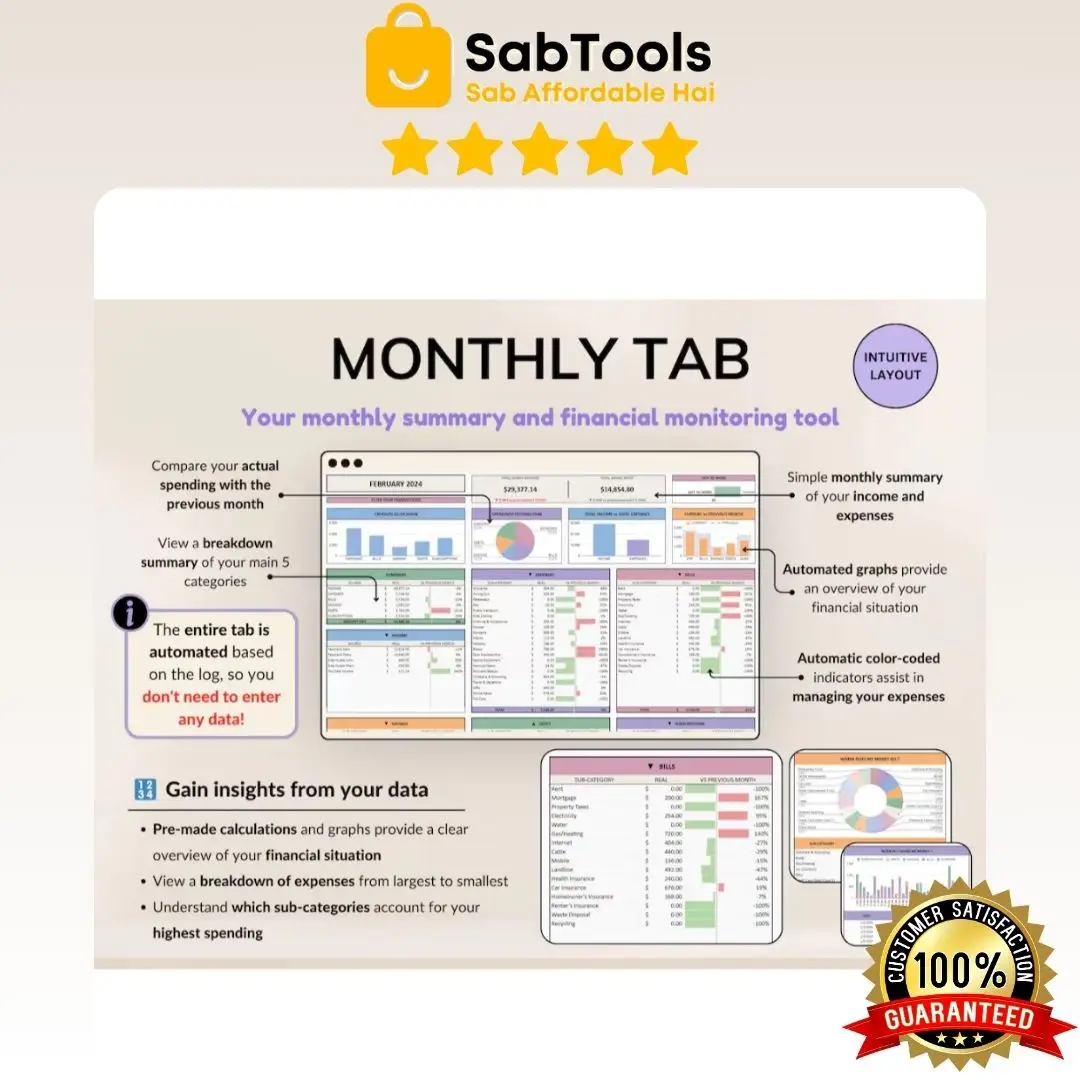
Reviews
There are no reviews yet.